Example:
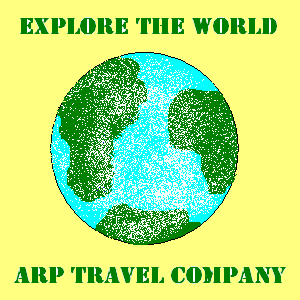
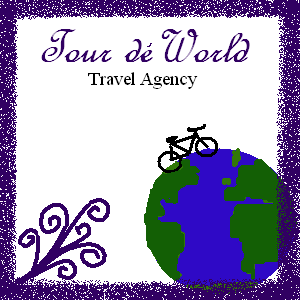
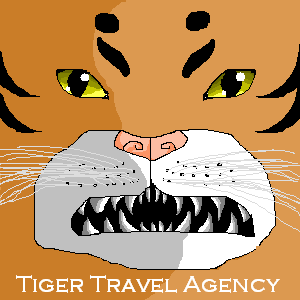
Computer
Applications
Vacation Project
Vacation time has arrived. Pick a big city in the USA that you would like to visit. You must pick a city from the list below. The dates for the trip must be between May 1, 2014 and October 31, 2014. You will be gone for five days. You have a budget of $5,000. Your total cost cannot exceed this amount.
| New York City | Washington DC | Orlando | Denver | Los Angeles |
| Seattle | Chicago | Dallas | San Antonio | Phoenix |
| Boston | Salt Lake City | Portland | San Diego | Nashville |
| Atlanta | Philadelphia | St. Louis | Albuquerque | Miami |
| Indianapolis |
Your finished project will include:
1. Vacation Announcement - (Word) Create an appropriate poster that
gives a brief overview of the vacation spot that you chose.
| What to include in this document: |
|
|
|
|
|
2. Activity List - (Word) The
activities will be in chronological order from when you arrive to when you
leave. You must have at least two activities each day. For each activity you
will list the date, time, name of the activity, location, (address, phone is
optional) description, cost and picture/graphic. ***Shopping, sleeping,
relaxing are not valid activities for this trip.
Zoos
Traveling USA
3. Flight Information (Word) Travelocity
|
|
|
|
|
|
4. Hotel Information (Word) Travelocity
|
|
|
|
|
|
|
|
5. Meals (Excel)
| Date | Time | Name/Address | Description | Cost | Picture |
| Monday, Oct. 9 |
Breakfast | ||||
| Lunch | |||||
| Dinner |
Restaurant Planning Guidelines:
Visit the following website to assist in your search:
6. Car Rental - (Word) Create a flyer with the following car rental information.
|
|
|
|
|
7. Vacation and Activity Letter - (Word) You need to create a letter to be sent to customers have inquired about your trip. The letter that you write needs to further tell them about the trip you have planned. Remember you need to write this letter and convince them that this is the best trip they could ever take. Here is how to construct the letter. Do not indent any part of the letter (Block style).
| 1. Create a
letterhead: travel agency, address (use the schools address:
301 S Splitrock, Brandon, SD, 57005, 605-582-3211). You can include your logo that you
created in paint in your letterhead OR put your logo in as a watermark.
Create the letter head similar to the one in Creative Cuisine. 2. Insert today's date. 3. Enter 6 times and type Dear (leave the name blank). 4. Paragraph 1. Write a paragraph that says that you are happy that they are considering taking your trip. Grab their attention, include where and when with a brief overview. 5. Paragraph 2: Discuss departure info (airline, time). Include info on the most expensive meal they will have on the trip. Tell them where and a little about the restaurant. Include info on one activity. 6. (SKIP for now) Paragraph 3: Refer to expenses in the packet, discuss highest % and lowest % of the budget and grand total 7. Paragraph 4: Tell them that you will be sending them more information on the cost of the trip. Also, you need to tell them how to contact you (phone, web site, etc) if they have additional questions. Remember to SELL them your trip, your trip is the best and they will have fun fun fun! 8. Close the letter, Sincerely and use your name. 9. Save this letter in your vacation folder. |
8. Cost Sheet - (Excel) Include the following on your total sheet: flight, hotel, car rental, meals, activities, miscellaneous ($500). Include formulas to figure cost for your daily meals and activities. On your Totals sheet: figure your total for the trip (flight, car, hotel, restaurants, activities, misc). Format the sheets appropriately. Chart the total costs per item in a pie chart. Include %, use appropriate titles and place the legend at the bottom. Pull the piece of the pie that has the largest % and the lowest % away from the remaining pie. Keep the chart on the Totals sheet and write an analysis for the chart.
8. Expenses
Food and Fun:
Breakdown of daily meals and daily activities, total vacation meals and vacation
activities
Formatting:
-use of borders (no default black/single line): match with tables/page border
from other documents
-fill colors:
if you choose to use them, do NOT fill entire sheet
-all money amounts need $ and 2 decimal places
-adjust
column widths
-heading is
formatted to match other documents
-must fit on 1 page (change margins)
Totals info:
-Include the following: flight, hotel, car rental, meals, activities,
miscellaneous ($750), grand total.
-Include the
remaining balance
-Include formulas to figure cost for your daily meals and activities.
-Include the logo
Formatting:
-use of borders (no default black/single line): match with tables/page border
from other documents
-fill colors:
if you choose to use them, do NOT fill entire sheet
-all money amounts need $
-adjust
column widths
-heading is
formatted to match other documents
-must fit on 1 page (change margins)
-put name in header or footer
9. Customer List - (Access) Create a database of your customers. You must have a minimum of five customers in your data base.
10. Presentation - (PowerPoint) Create a slide show of your vacation.
Step 1. Apply a Theme for the
presentation. You
cannot use a picture as a background. You may use pictures on slides.
Step 2. This presentation will have 9 slides.
Slide 1: Title,
Dates and 1 picture (show for 4 seconds)
Slide 2: Vacation Information (menu/links)
Slide 3: Flight (heading, date, time, cost, link back to slide 2)
Slide 4: Car rental (heading, type of car, rental company, daily cost, link back
to slide 2)
Slide 5: Hotel (heading, name of hotel, amenities, nightly cost, link back to
slide 2)
Slide 6: Meals (heading, most expensive restaurant name, type of food,
cost, link back to slide 2)
Slide 7: Activities (heading, explain 2, cost, link back to slide 2)
Slide 8: Expenses (heading, totals for all items, link back to slide 2)
Slide 9: Contact Us (heading, your name and your school email address, link
back to slide 2)
Step 4. Apply an animation to each picture with the appropriate timing. The
1st picture needs to come in "with previous and a delay of 0 seconds". All
other pictures/objects will be "after previous with a delay of 4 seconds".
Step 5. Slides 1-4 need a transition that will advance automatically (no mouse
click and no transition effect). You will need to determine the amount of time for each slide.
Step 6. Music: Make a selection for the music from the songs on the shared
drive in the PowerPoint folder. This will only play for slides 1-4.
1. Insert menu > Audio > Audio from file
2. Go to the PowerPoint folder on the Shared drive and select your song
3. On the Audio Playback tab > Start Automatically
4. On the Animation tab > Animation Pane > Move the song to the top of the play list.
5. Click the drop down arrow next to the name of the song > Effect Options > Stop Playing after 4 slides
11. Time Line - (Word) Create a two day
timeline of your trip. You may make the time line for any two full days. You can use colors, lines styles, etc. as you wish.
Include on the time line:
*Heading
(City timeline)
*Dates the timeline represents - make sure to distinguish
the difference between the two dates.
*A line to represent the two days - the line can be curved
or
straight
*Mark the activities and the
meals for each day - include
the time and name of activity/restaurant.
*Use text boxes or call outs to place the text along the timeline.
You must include ALL activities and meals for one of the following:
- day #2 and day #3
- day #3 and day #4
12. Travel Agency Logo -
(Paint) Create a travel agency logo for your company that is sponsoring
this trip. You must include the name of your travel agency AND a
picture/graphic that you create on your own in the paint program. You cannot
bring in a picture from an outside source. You make up the name of your Travel
Agency. To create the text, you MUST use the text tool. You cannot just
scribble the text or draw with a pencil/paint brush the text. Create a canvas
that is 300 X 300 pixels in size. To create this size of canvas, in the Paint
program go to the "Image" menu and select "Attributes". Change the width and
the height to 300.
Example:
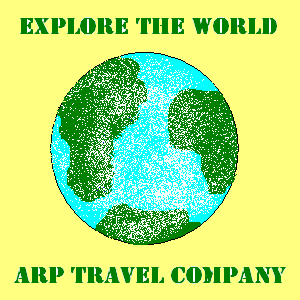
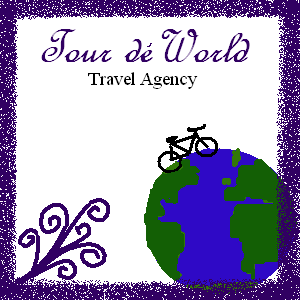
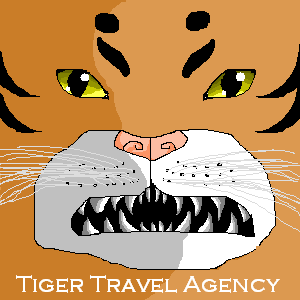
13. Prezi -
Title (city, state, dates, total cost)
Flight (departing/arrival times, cost)
Hotel (name, amenities, cost)
Car (type, company, features, cost)
Activities (all six, total cost for all
activities)
Restaurant
(most expensive one, description, cost for all meals)
Prezi Download
1. Select the Prezi file you wish to download
2. Click the Download button
-preparing the files takes a
few seconds
3. When you see the message "What do you want to do....." select Save As
4. Select the Vacation Folder - click save and wait
5. When you see the message "Download complete" select open folder
6. You should see a yellow folder with a zipper on it.
7. Right click this folder and select Extract All
8. Check the location, it should be your vacation folder
9. Click Extract - extracting will take a few seconds
10. Copy the yellow folder and place it in your grading folder
11. To see if it worked, double click the yellow folder, then double click
the file Prezi.exe and your Prezi will play.
14. Brochure - Create a two
page 3
column brochure layout document for the following information (landscape, narrow
margins)
- Must use one of the following:
- the header and footer for the design
- a page border (only on one page)
- do not use word art for panel headings (word art may be used for front panel)
Front panel
(must be placed in the 3rd column on either page) -
City, State, Dates, and total cost (your name)
Activities
panel - pick 2 fun/different activities with description & picture
Total cost for all activities
Meals panel -
describe your most expensive meal
Name of restaurant, cuisine, cost for all meals, picture
Car panel -
Type of car, 3 features, cost, picture
Hotel -
Hotel name, 3 amenities, cost
Flight -
Airline, Travel times, cost
15. PhotoStory -
Save 16 pictures
from sights of your vacation city.
Picture #1 with City,
State
Picture #2 with
dates
Picture #3 with
total cost
Picture #4 - #15
has no text
Picture #16 has By:
your name
All pictures show
for 5 seconds
All pictures will
have some type of motion (but doesn't show for longer than 5 seconds)
All pictures will
transition to the next picture (transition of your choice)
Music: Create
your own music and start it on picture #2
16. Movie -
Save 16 pictures
from sights of your vacation city. (You may already have some for the
activities)
Title slide with City,
State, dates, 1 picture
All slides
transition after 5 seconds
All slides will
have some type of transition
Music: Use
royalty audio from online (search "music")
5) Create an agenda for your trip. Use a blank word document to create your agenda. You may use a table, bullets, numbers, letters, etc. to help in the organization of your trip in chronological order.
6.
Timeline - Dates: day 2, 3, 4
Label - Date and Time
Short Description - Name of Activity or Name of Restaurant
Full Description - A SENTENCE
or more to describe the activity or the restaurant/meal.
Image - yes
When done you should have 12
items on your timeline.