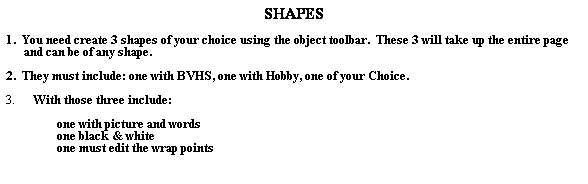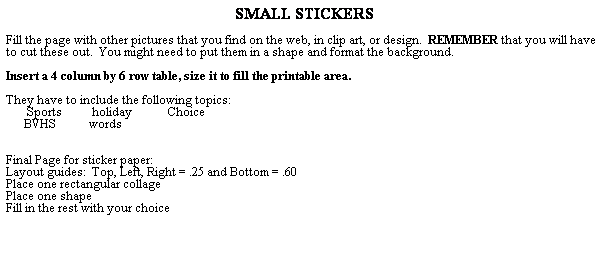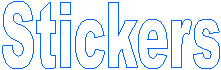
one with a collage of "themed" images using Photoshop (at least 5 images) with text
one black & white
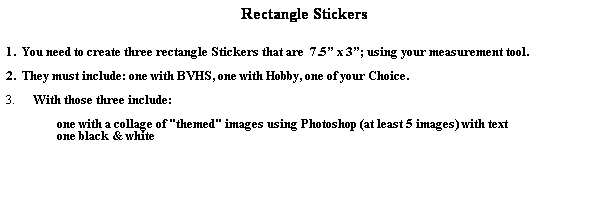
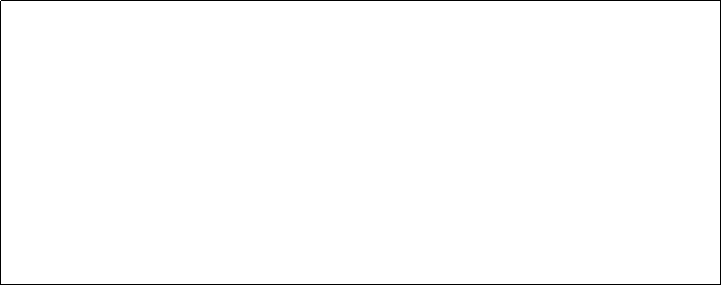
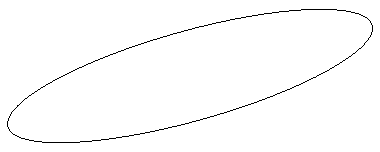
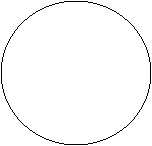
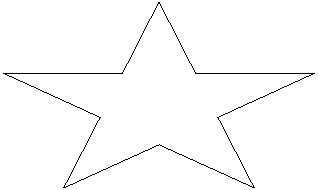
one with picture and words
one black
& white
one must edit the wrap points
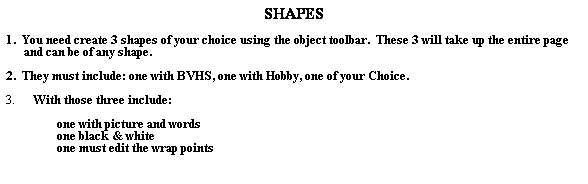
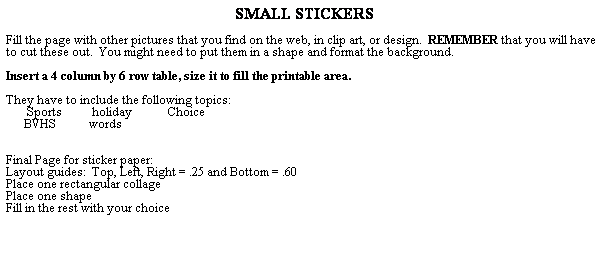

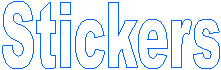
one with a collage of "themed" images using Photoshop (at least 5 images) with text
one black & white
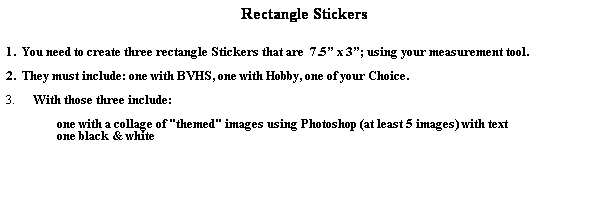
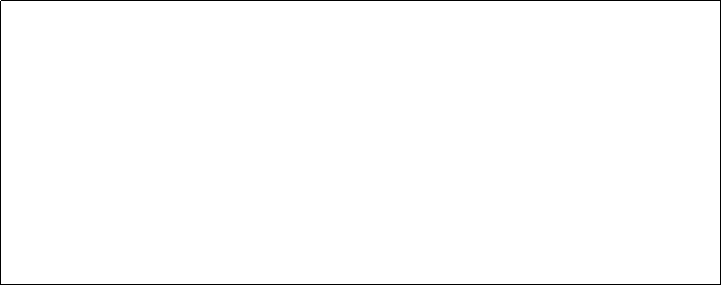
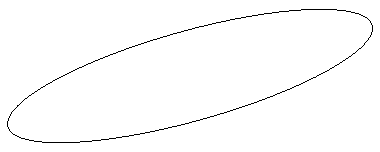
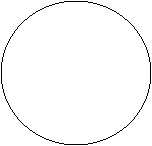
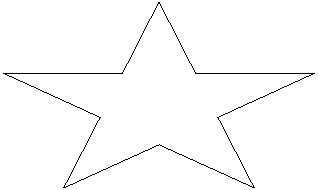
one with picture and words
one black
& white
one must edit the wrap points